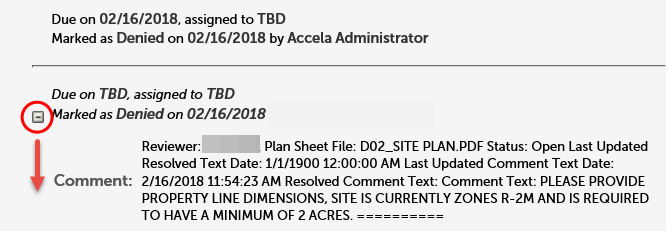Permit Status & Reviewer Comments
To check the status of your permit:
- Go to the Osceola County Permit Center.
- Hover over the Search button, and select the permit type from the drop down.
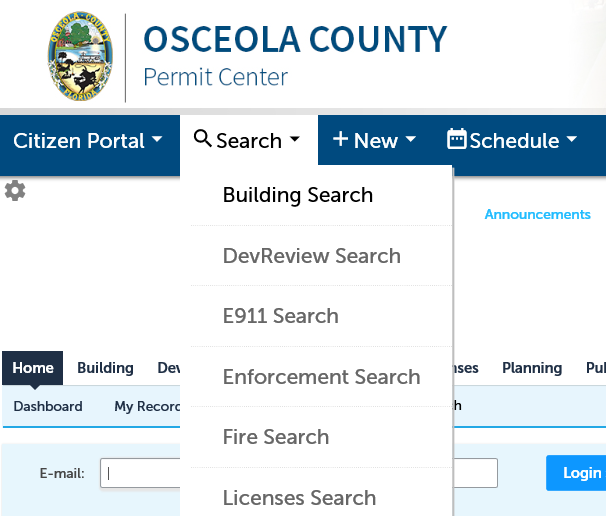
- Type your full permit number (including the dash) in the Record Number box and press Enter to search.
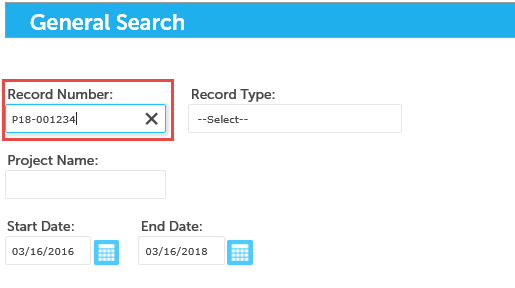
- On your permit's page click the Record Info drop down and choose Processing Status.
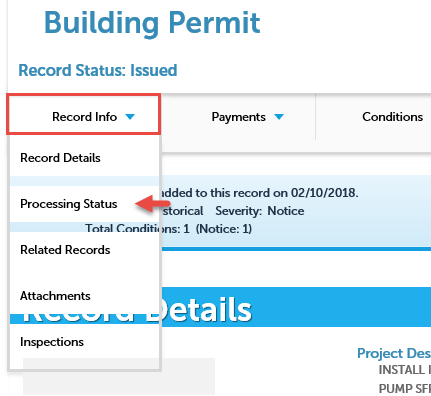
- Click the arrow next to a review group to view their response.
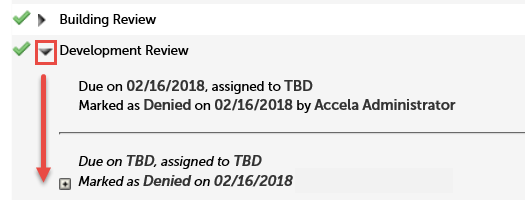
- Press the plus icon (+) next to a response to see the full comment, if any.